docker mixin
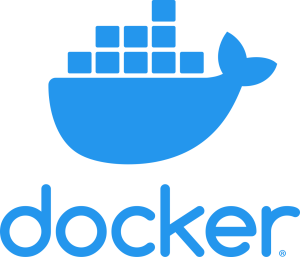
This is a Docker mixin for Porter. The mixin provides the Docker CLI.
Source: Source: https://github.com/getporter/docker-mixin
Install or Upgrade
porter mixin install docker --version v1.0.0-rc.1
Required Extension
To declare that Docker access is required to run the bundle, as will probably
always be the case when using this mixin, we can add docker (the extension name)
under the required section in the manifest, like so:
required:
- docker
Additional configuration for this extension is currently limited to whether or not the container should run as privileged or not:
required:
- docker:
privileged: false
Declaring this extension as required is a great way to let potential users of your bundle know that Docker access is necessary to install.
See more information via the Porter documentation.
Mixin Declaration
To use this mixin in a bundle, declare it like so:
mixins:
- docker
Mixin Configuration
The Docker client version can be specified via the clientVersion configuration when declaring this mixin. The default client version is currently set to 19.03.8.
- docker:
clientVersion: 19.03.8
Mixin Commands
The commands available are docker pull, push, build, run, remove, and login.
Mixin Syntax & Examples
The same syntax applies for install, upgrade, and uninstall.
Docker pull
Syntax
You can specify either the tag or the digest.
- docker:
description: "Description of the command"
pull:
name: IMAGE_NAME
tag: IMAGE_TAG
digest: IMAGE_DIGEST
arguments:
- arg1
- arg2
flags:
FLAGNAME: FLAGVALUE
REPEATED_FLAG:
- FLAGVALUE1
- FLAGVALUE2
Example
- docker:
description: "Install Whalesay"
pull:
name: docker/whalesay
tag: latest
Docker push
Syntax
- docker:
description: "Description of the command"
push:
name: IMAGE_NAME
tag: IMAGE_TAG
arguments:
- arg1
- arg2
flags:
FLAGNAME: FLAGVALUE
REPEATED_FLAG:
- FLAGVALUE1
- FLAGVALUE2
Example
- docker:
description: "Push image"
push:
name: gmadhok/cookies
tag: v1.0
Docker build
Syntax
- docker:
description: "Description of the command"
build:
tag: IMAGE_TAG
file: Dockerfile #OPTIONAL
path: PATH #defaults to "." OPTIONAL
arguments:
- arg1
- arg2
flags:
FLAGNAME: FLAGVALUE
REPEATED_FLAG:
- FLAGVALUE1
- FLAGVALUE2
Example
- docker:
description: "Build image"
build:
tag: "gmadhok/cookies:v1.0"
file: Dockerfile
Docker run
Syntax
- docker:
description: "Description of the command"
run:
image: IMAGE
name: NAME
detach: BOOL #defaults to false
ports:
- host: NUMBER # porter exposed on the host
container: NUMBER # port exposed by the container
env:
variable: VALUE
privileged: BOOL #defaults to false
rm: BOOL #defaults to false
command: COMMAND
arguments:
- arg1
- arg2
flags:
FLAGNAME: FLAGVALUE
REPEATED_FLAG:
- FLAGVALUE1
- FLAGVALUE2
suppress-output: BOOL #defaults to false
Example
- docker:
description: "Run Whalesay"
run:
name: mixinpractice
image: "docker/whalesay:latest"
detach: true
ports:
- host: 8080
container: 80
env:
myvar: "whales"
privileged: true
rm: true
command: cowsay
arguments:
- "Hello World"
Docker remove
Syntax
- docker:
description: "Description of the command"
remove:
container: CONTAINER_NAME
force: BOOL #defaults to false
arguments:
- arg1
- arg2
flags:
FLAGNAME: FLAGVALUE
REPEATED_FLAG:
- FLAGVALUE1
- FLAGVALUE2
Example
- docker:
description: "Remove mixinpractice"
remove:
container: mixinpractice
force: true
Docker login
Syntax
Username and password are optional because the mixin will default to using environment variables provided by DOCKER_USERNAME and DOCKER_PASSWORD from a parameter or a credential. See an example for how to use docker login and securely provide your username and password.
- docker:
description: "Description of the command"
login:
username: USERNAME #OPTIONAL
password: PASSWORD #OPTIONAL
arguments:
- arg1
- arg2
flags:
FLAGNAME: FLAGVALUE
REPEATED_FLAG:
- FLAGVALUE1
- FLAGVALUE2
Example
- docker:
description: "Login to docker"
login:
Invocation
Use of this mixin requires opting-in to Docker host access via a Porter setting. See the Porter documentation for further details.
Here we opt-in via the CLI flag, --allow-docker-host-access:
$ porter install --allow-docker-host-access
